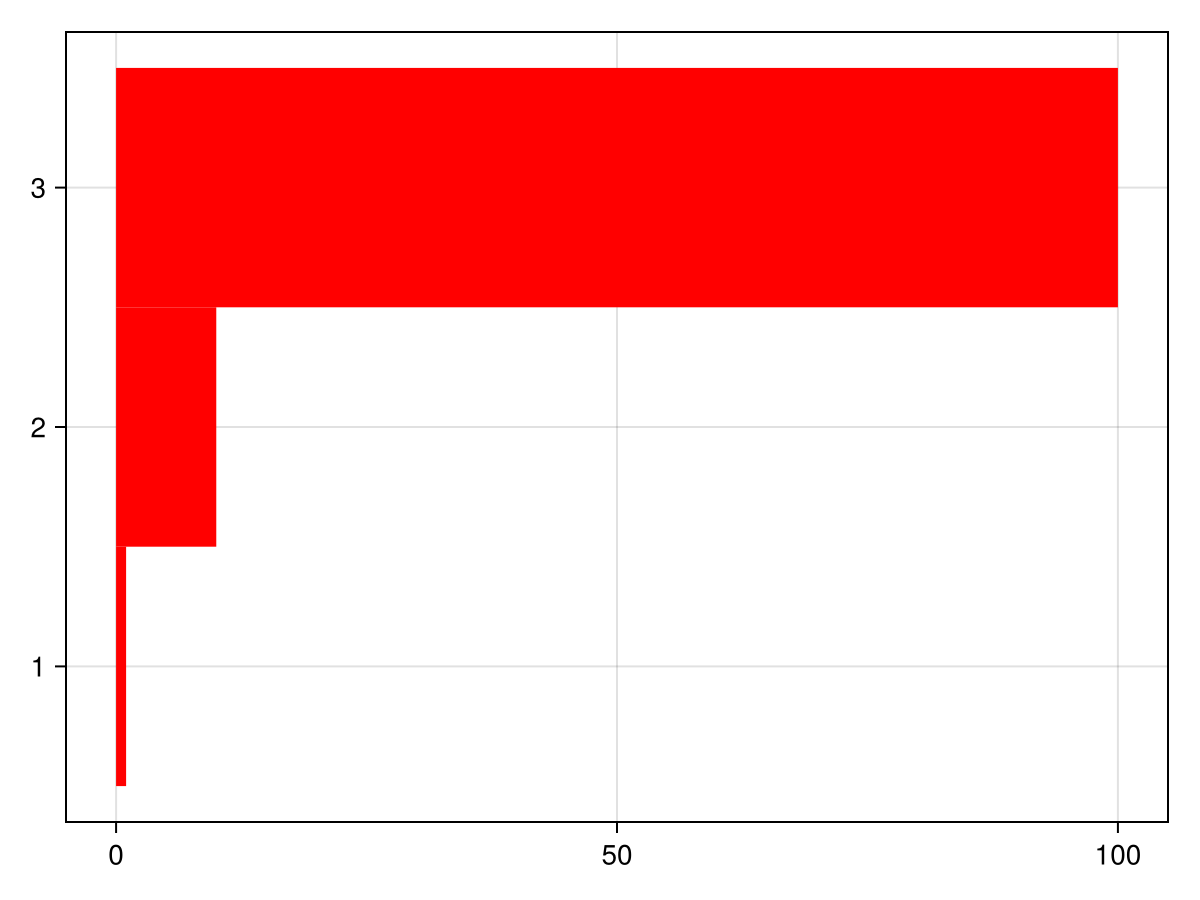Wrapping existing recipes for new types
Introduction
There are multiple ways one can extend the functionalities of Makie, for example, user can define a totally new plot type from scratch. Another common use case is to "teach" Makie how to draw user-defined data structure for different existing recipes.
In this tutorial, we will show you how to teach Makie to plot our custom data type MyHist that is a simplified histogram type.
For demonstration purpose, this tutorial will use CairoMakie.jl to visualize things as we go.
using CairoMakie
struct MyHist
bincounts
bincenters
endOur target type is the MyHist, which has two fields, as defined above. Roughly speaking, when we plot a histograms, we're talking about drawing a bar plot, where bincenters tells us where to draw these bars and bincounts tells us how high each bar is.
BarPlot recipe – extend Makie.convert_arguments
The first recipe we want to teach Makie to draw is BarPlot(). As we allured to before, the two fields we have in the MyHist type basically tell us how to draw it as a BarPlot. Makie exposes the following method for this type of customization:
Makie.convert_arguments(P::Type{<:BarPlot}, h::MyHist) = convert_arguments(P, h.bincenters, h.bincounts)h = MyHist([1, 10, 100], 1:3)
barplot(h)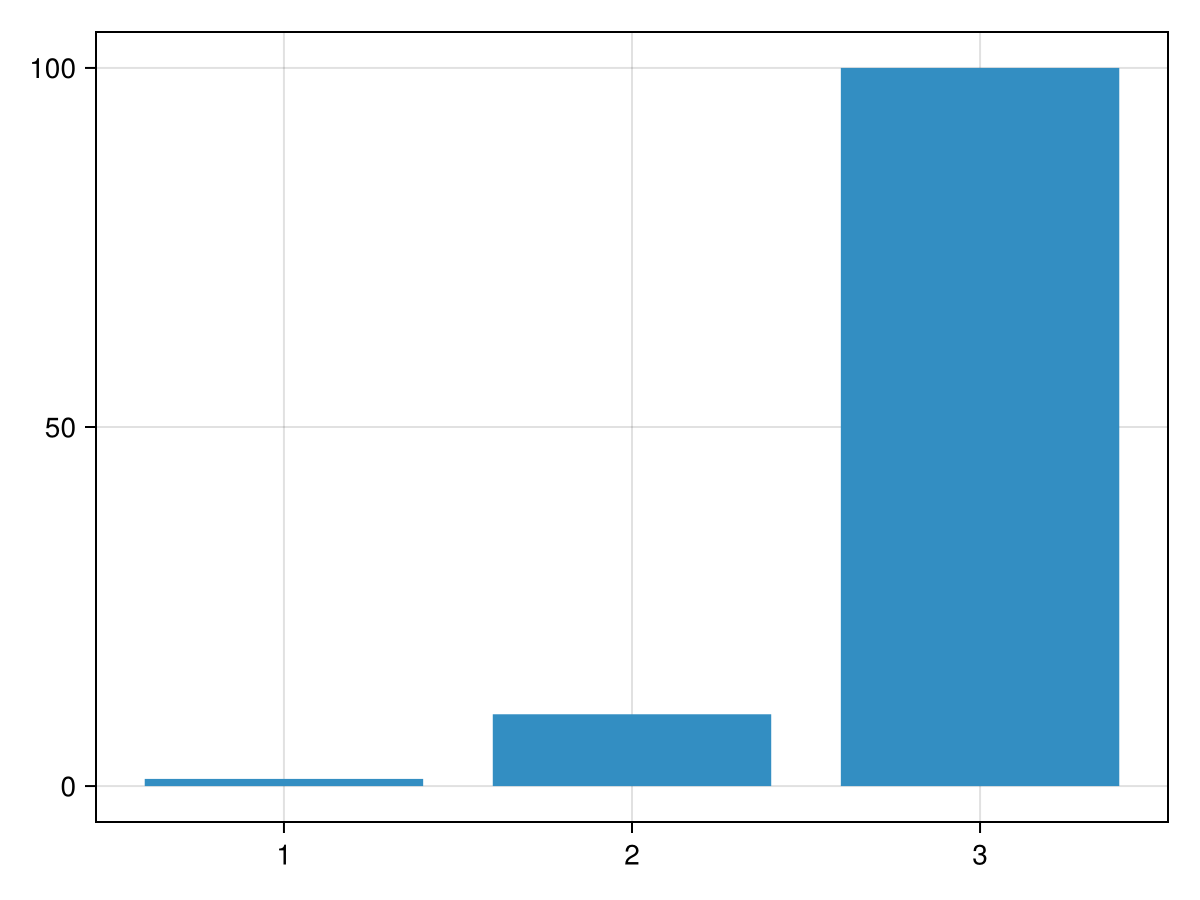
Hist recipe – override Makie.plot!
The second recipe we want to customize for our MyHist type is the Hist() recipe. This cannot be achieved by convert_arguments as we did for BarPlot(), because normally Makie.hist() takes raw data as input, but we already have the binned data in our MyHist type.
The first thing one might try is to override the plot! method for Hist recipe:
function Makie.plot!(plot::Hist{<:Tuple{<:MyHist}})
barplot!(plot, plot[1])
plot
end
h = MyHist([1, 10, 100], 1:3)
hist(h; color=:red, direction=:x)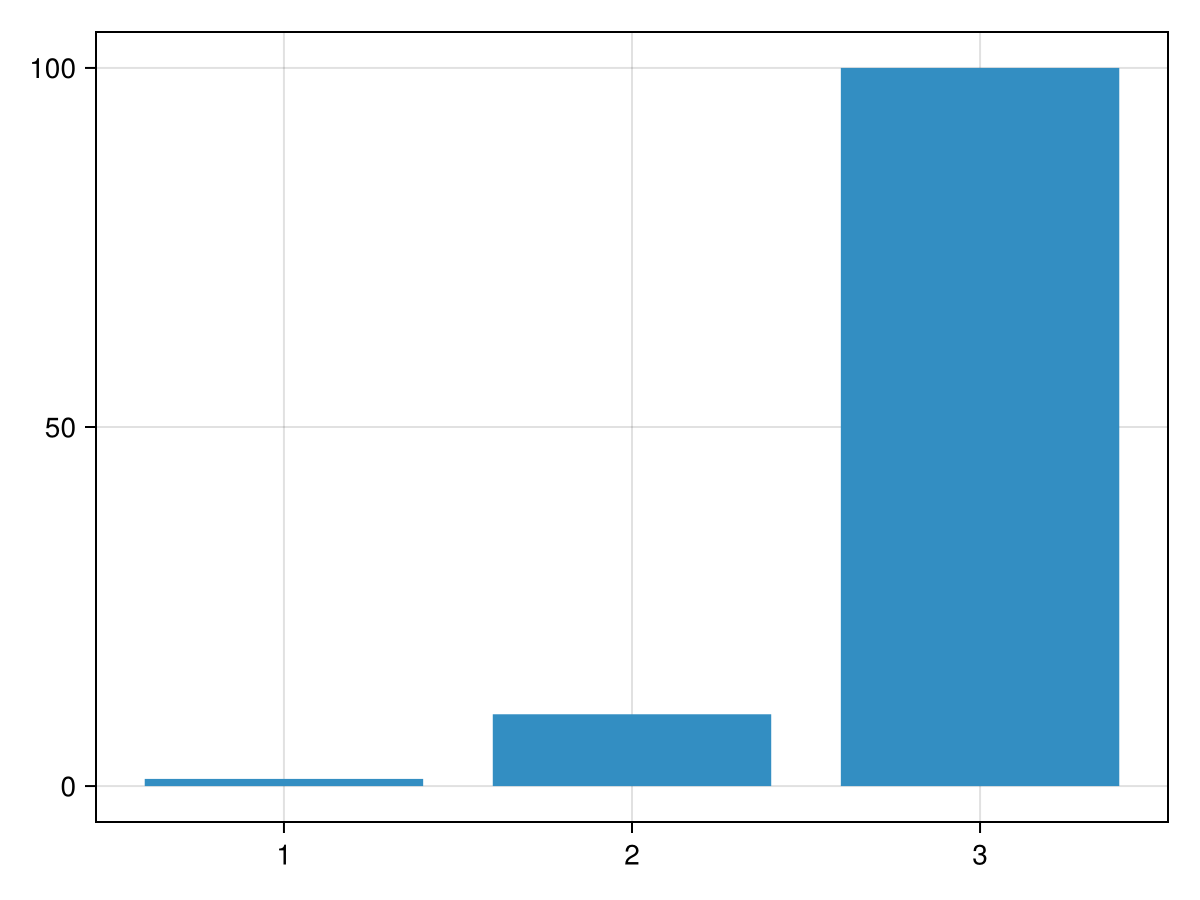
This almost works, but we see that the keyword arguments are not passed to the barplot! function. To handle these attributes properly, we need to override/merge the default attributes of the underlying plot type (in this case, BarPlot) with the user-passed attributes. Since Makie 0.21, shared_attributes was introduced for this use case, which extracts all valid attributes for the target plot type:
function Makie.plot!(plot::Hist{<:Tuple{<:MyHist}})
# Only forward valid attributes for BarPlot
valid_attributes = Makie.shared_attributes(plot, BarPlot)
barplot!(plot, valid_attributes, plot[1])
end
h = MyHist([1, 10, 100], 1:3)
hist(h; color=:red, direction=:x)