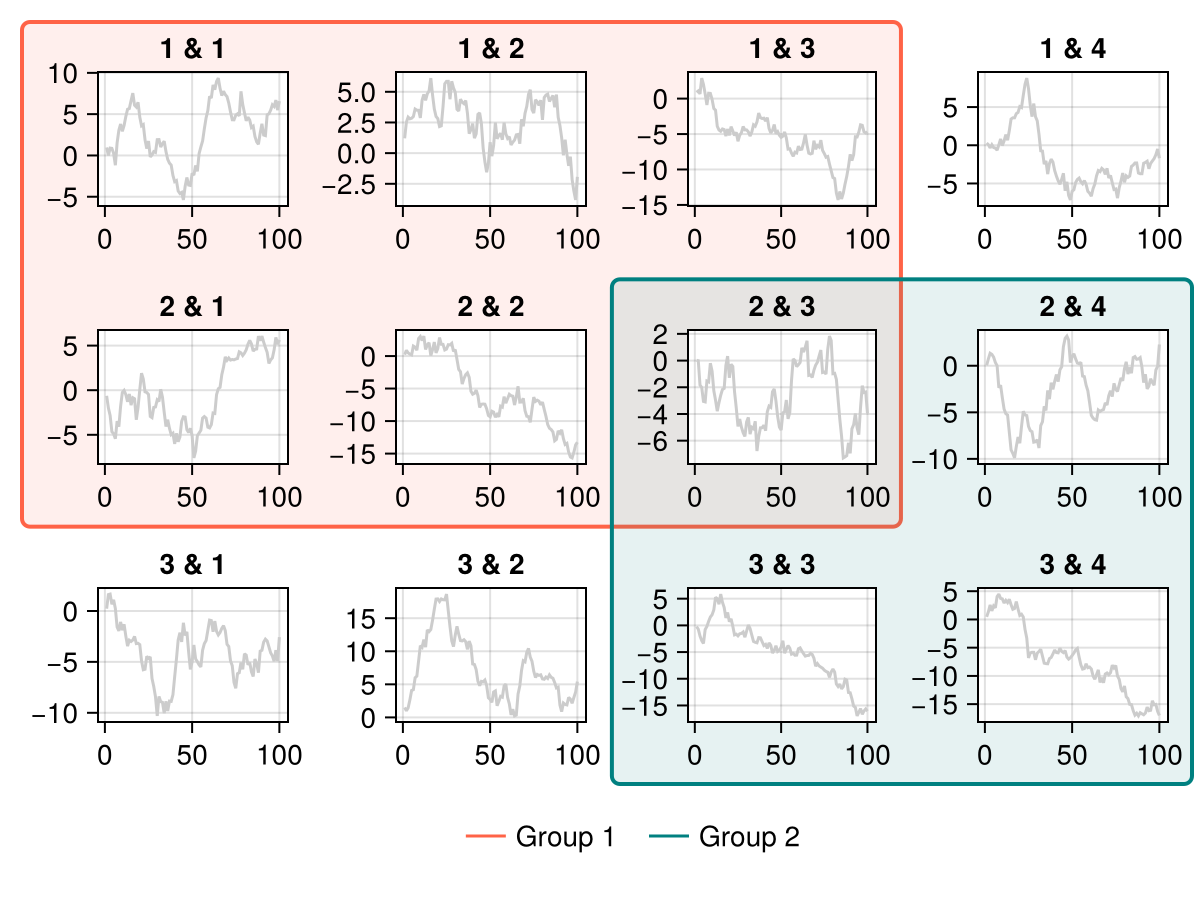How to draw boxes around subfigures
If you want to show that several elements in a Figure belong together, you can do this by placing them all in a container. The trick is to use a nested GridLayout for each group of objects and place a Box at the same position as this GridLayout. Then the alignmode = Outside(some_padding) ensures that objects with protrusions sticking out, like Axis, are fully contained within the enclosing boxes.
julia
using CairoMakie
f = Figure()
g1 = GridLayout(f[1, 1], alignmode = Outside(15))
g2 = GridLayout(f[1, 2], alignmode = Outside(15))
box1 = Box(f[1, 1], cornerradius = 10, color = (:tomato, 0.5), strokecolor = :transparent)
box2 = Box(f[1, 2], cornerradius = 10, color = (:teal, 0.5), strokecolor = :transparent)
# move the boxes back so the Axis background polys are in front of them
Makie.translate!(box1.blockscene, 0, 0, -100)
Makie.translate!(box2.blockscene, 0, 0, -100)
Axis(g1[1, 1], backgroundcolor = :white)
Axis(g1[2, 1], backgroundcolor = :white)
Axis(g2[1, 1], backgroundcolor = :white)
Axis(g2[1, 2], backgroundcolor = :white)
Axis(g2[2, 1:2], backgroundcolor = :white)
Label(f[0, :], "Two boxes indicate groups of axes that belong together")
f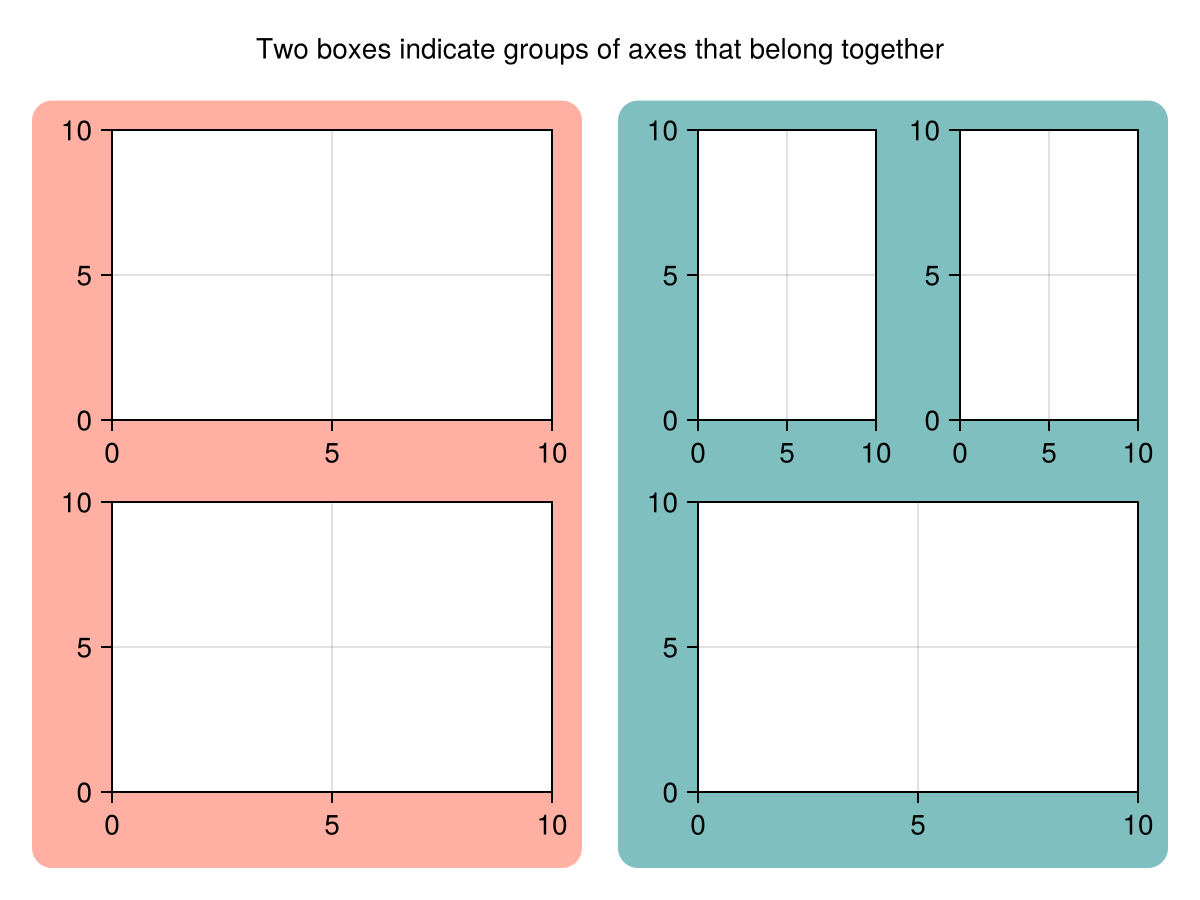
In other situations you may simply want to encircle parts of an existing layout without otherwise changing it. You can use the Outer side to position the boxes at the outer edge of their neighbors, in combination with a slightly negative Outside(...) alignmode (what margins look good here needs to be adjusted to taste).
julia
using CairoMakie
f = Figure()
for i in 1:3, j in 1:4
Axis(f[i, j], title = "$i & $j")
lines!(cumsum(randn(100)), color = :gray80)
end
b = Box(
f[1:2, 1:3, Makie.GridLayoutBase.Outer()],
alignmode = Outside(-5, -12, -8, -5),
cornerradius = 4,
color = (:tomato, 0.1),
strokecolor = :tomato,
strokewidth = 2,
)
translate!(b.blockscene, 0, 0, -200)
b2 = Box(
f[2:3, 3:4, Makie.GridLayoutBase.Outer()],
alignmode = Outside(-5, -12, -8, -5),
cornerradius = 4,
color = (:teal, 0.1),
strokecolor = :teal,
strokewidth = 2,
)
translate!(b2.blockscene, 0, 0, -200)
Legend(
f[end+1, :],
[LineElement(color = :tomato), LineElement(color = :teal)],
["Group 1", "Group 2"],
framevisible = false,
orientation = :horizontal)
f