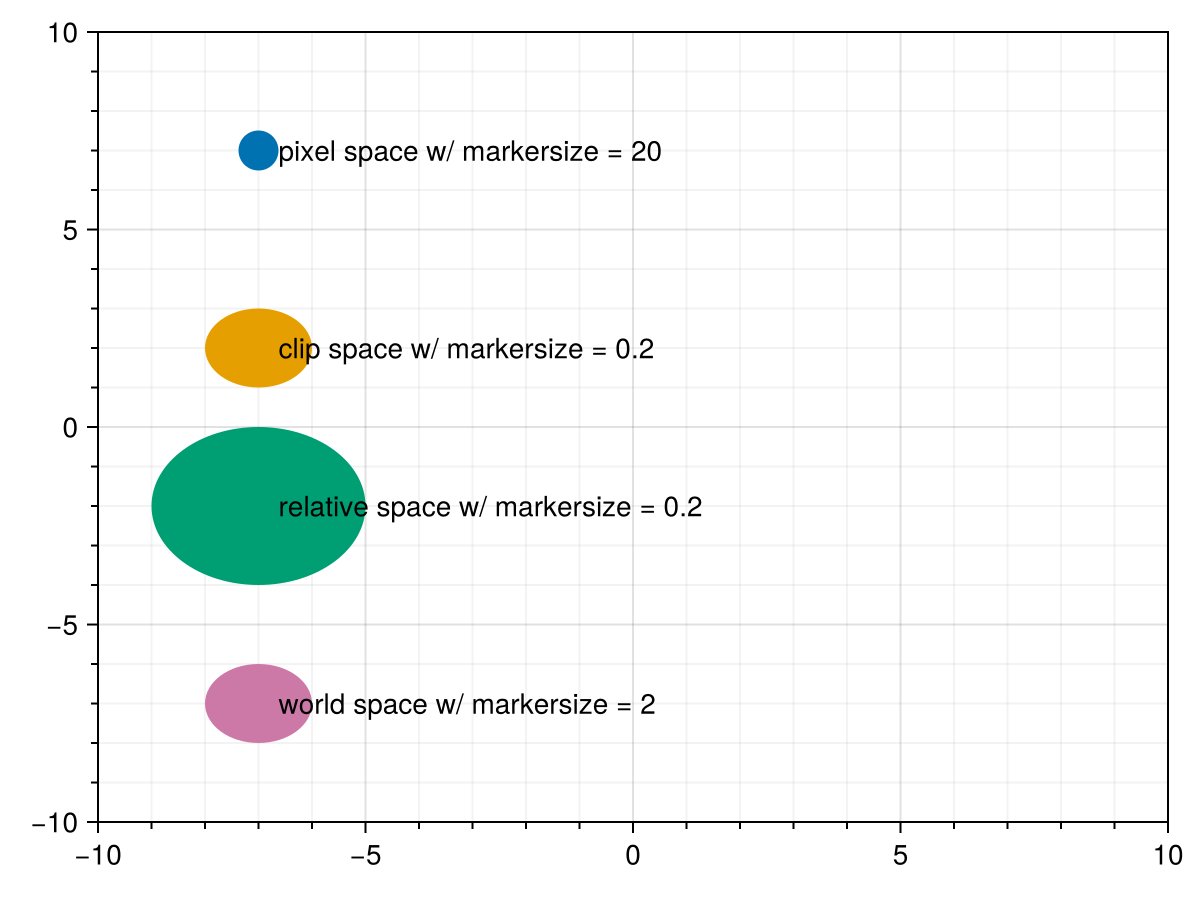space
The data of each plot goes through a number of transformations before being displayed. In Makie we divide them into three groups - conversions which normalize types, plot owned Transformations which transform data and scene owned projections which move between coordinate system. (You may think of blocks like Axis as analogous to scenes here. They each wrap a scene and more or less directly manage it and its projections.) You can find more information on these groups in Conversion, Transformation and Projection Pipeline.
The space attribute declares which coordinate system the plot is in with respect to projections. It thus allows you to change which projections are applied to a plot without creating a new scene. Your options for this are limited to:
space = :data: The plot is in the space defined by the scenes camera and uses it's view and projection matrices.space = :pixel: The plot is in pixel units and is projected based on the scenes viewport.space = :relative: The plot is a 0..1 normalized space.space = :clip: The plot is in a -1..1 normalized space.
using CairoMakie
using GLMakie
f = Figure()
a = Axis(f[1, 1], limits = (-10, 10, -10, 10),
xminorgridvisible = true, xminorticksvisible = true, xminorticks = IntervalsBetween(5),
yminorgridvisible = true, yminorticksvisible = true, yminorticks = IntervalsBetween(5))
text_kwargs = (align = (:left, :center), offset = (10, 0))
# default
scatter!(a, Point2f(4, 5), space = :data)
text!(a, Point2f(4, 5), text = "(4, 5) in world space", space = :data; text_kwargs...)
scatter!(a, Point2f(50, 50), space = :pixel)
text!(a, Point2f(50, 50), text = "(50, 50) in pixel space", space = :pixel; text_kwargs...)
scatter!(a, Point2f(0.3, 0.8), space = :relative)
text!(a, Point2f(0.3, 0.8), text = "(0.3, 0.8) in relative space", space = :relative; text_kwargs...)
scatter!(a, Point2f(0, 0.1), space = :clip)
text!(a, Point2f(0, 0.1), text = "(0, 0.1) in clip space", space = :clip; text_kwargs...)
f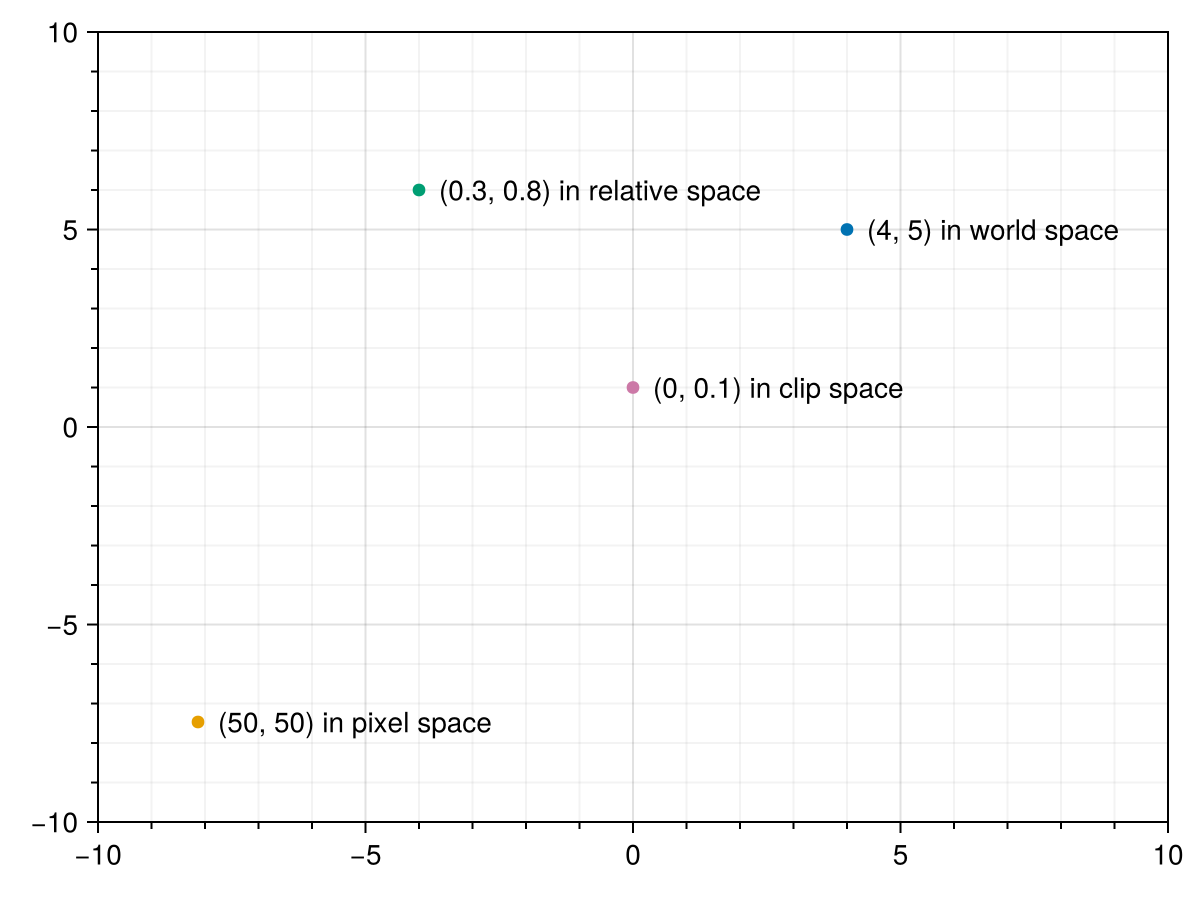
markerspace
A few plots also allow you to set a markerspace. In these cases the projections are split up into two steps. The first projects plot arguments from space to markerspace. There the projected arguments get merged with other data. In scatter for example, each projected position gets expanded to quad whose size, position and orientation are based on the markersize, marker_offset and rotation attributes. The result then continues to get projected as need to be displayed. What markerspace does, is allow you to choose which coordinate system attributes like markersize etc apply. The options here are the same as with space.
using CairoMakie
using GLMakie
f = Figure()
a = Axis(f[1, 1], limits = (-10, 10, -10, 10),
xminorgridvisible = true, xminorticksvisible = true, xminorticks = IntervalsBetween(5),
yminorgridvisible = true, yminorticksvisible = true, yminorticks = IntervalsBetween(5))
text_kwargs = (align = (:left, :center), offset = (10, 0))
# markerspace is :pixel by default for scatter
# marker = Circle fills out the full markersize^2 quad
scatter!(a, Point2f(-7, 7), markerspace = :pixel, markersize = 20, marker = Circle)
text!(a, Point2f(-7, 7), text = "pixel space w/ markersize = 20"; text_kwargs...)
scatter!(a, Point2f(-7, 2), markerspace = :clip, markersize = 0.2, marker = Circle)
text!(a, Point2f(-7, 2), text = "clip space w/ markersize = 0.2"; text_kwargs...)
scatter!(a, Point2f(-7, -2), markerspace = :relative, markersize = 0.2, marker = Circle)
text!(a, Point2f(-7, -2), text = "relative space w/ markersize = 0.2"; text_kwargs...)
scatter!(a, Point2f(-7, -7), markerspace = :data, markersize = 2, marker = Circle)
text!(a, Point2f(-7, -7), text = "world space w/ markersize = 2"; text_kwargs...)
f