Fonts
Makie uses the FreeType.jl package for font support, therefore, most fonts that this package can load should be supported by Makie as well. Fonts can be selected in multiple different ways:
String
If you pass a String as a font, this can either be resolved as a file name for a font file, or as the (partial) name of the font itself (font family plus style). Font name matching is case insensitive and accepts partial matches.
font_by_path = "/some/path/to/a/font_file.ttf"
font_by_name = "TeX Gyre Heros Makie"If you want to find out what exact font your string was resolved as, you can execute Makie.to_font(the_string):
using Makie
Makie.to_font("Blackchancery")FTFont (family = BlackChancery, style = Regular)Symbol
A Symbol will be resolved by looking it up in the text's fonts attribute. The default theme has the following fonts set:
using Makie
Makie.theme(:fonts)Attributes with 4 entries:
bold => TeX Gyre Heros Makie Bold
bold_italic => TeX Gyre Heros Makie Bold Italic
italic => TeX Gyre Heros Makie Italic
regular => TeX Gyre Heros MakieTherefore, you can pick a font from this set by setting, for example, font = :bold_italic. The advantage of this is that you can set your fonts not by hardcoding specific ones at every place where you use text, but by setting the fonts at the top level.
You can modify or add keys in the font set using set_theme!, with_theme, update_theme!, or by passing them to the Figure constructor. Here's an example:
using CairoMakie
f = Figure(fontsize = 24, fonts = (; regular = "Dejavu", weird = "Blackchancery"))
Axis(f[1, 1], title = "A title", xlabel = "An x label", xlabelfont = :weird)
f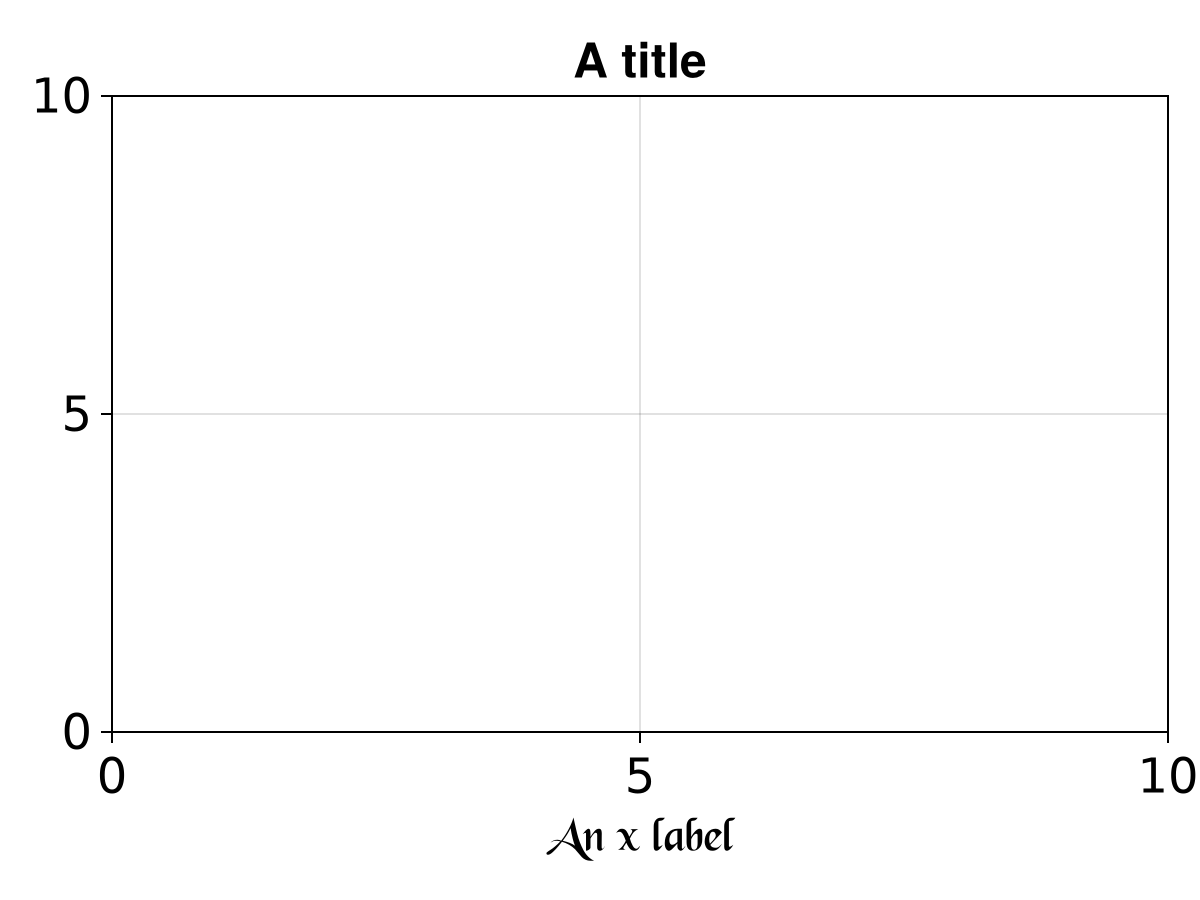
Emoji and color fonts
Currently, Makie does not have the ability to draw emoji. This is due to the implementation of text drawing in GLMakie and WGLMakie, which relies on signed distance fields that can only be used to render monochrome glyphs, but not arbitrary bitmaps.
Multicolored fonts, like those in the color fonts project, are currently not supported. Colored text is supported with the rich text functionality. If you want to use emoji as scatter markers, consider using images (you will need to find suitable images separately, you cannot easily extract emoji from fonts with Makie).