qqplot
Makie.qqplot Function
qqplot(x, y; kwargs...)Draw a Q-Q plot, comparing quantiles of two distributions. y must be a list of samples, i.e., AbstractVector{<:Real}, whereas x can be
a list of samples,
an abstract distribution, e.g.
Normal(0, 1),a distribution type, e.g.
Normal.
In the last case, the distribution type is fitted to the data y.
The attribute qqline (defaults to :none) determines how to compute a fit line for the Q-Q plot. Possible values are the following.
:identitydraws the identity line.:fitcomputes a least squares line fit of the quantile pairs.:fitrobustcomputes the line that passes through the first and third quartiles of the distributions.:noneomits drawing the line.
Broadly speaking, qqline = :identity is useful to see if x and y follow the same distribution, whereas qqline = :fit and qqline = :fitrobust are useful to see if the distribution of y can be obtained from the distribution of x via an affine transformation.
Plot type
The plot type alias for the qqplot function is QQPlot.
Examples
Test if xs and ys follow the same distribution.
using CairoMakie
xs = randn(100)
ys = randn(100)
qqplot(xs, ys, qqline = :identity)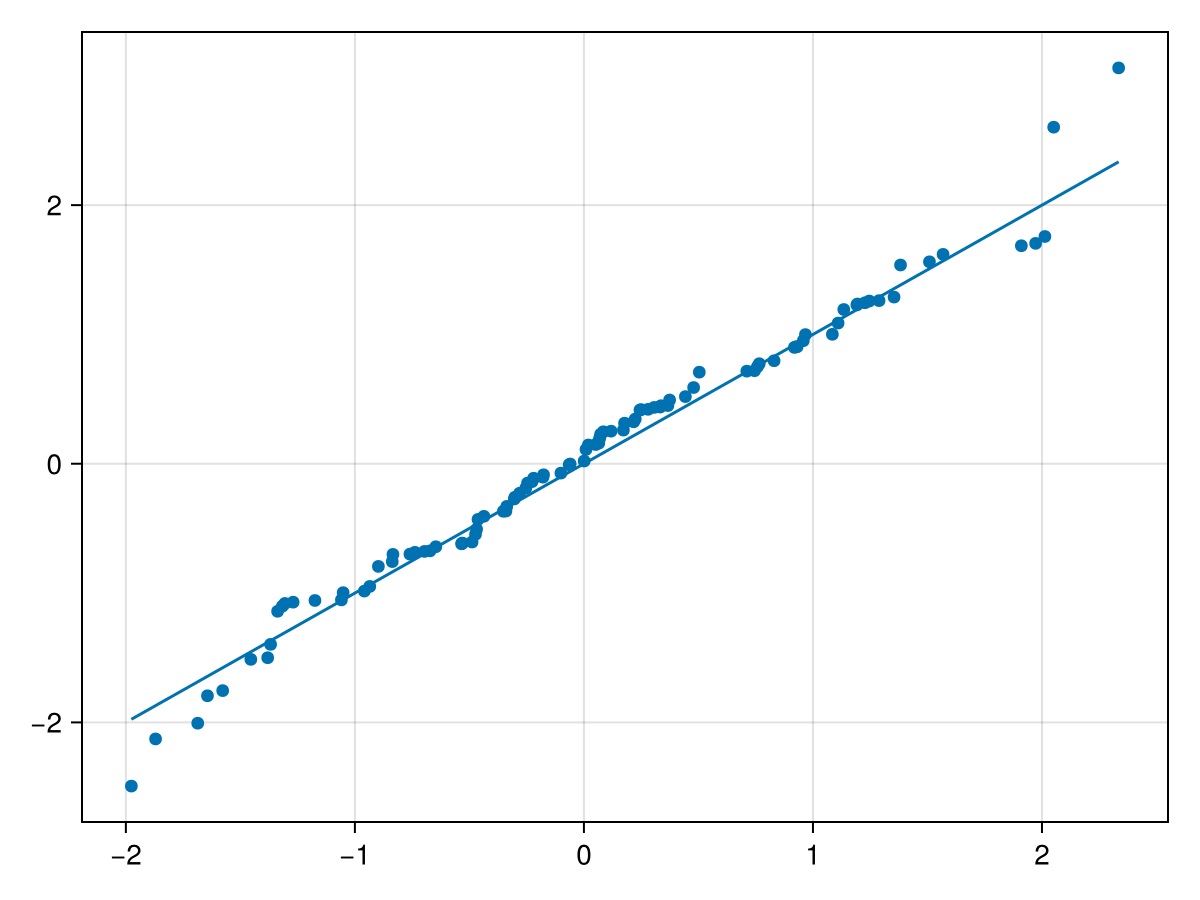
Attributes
clip_planes
Defaults to automatic
Clip planes offer a way to do clipping in 3D space. You can set a Vector of up to 8 Plane3f planes here, behind which plots will be clipped (i.e. become invisible). By default clip planes are inherited from the parent plot or scene. You can remove parent clip_planes by passing Plane3f[].
color
Defaults to @inherit linecolor
Control color of both line and markers (if markercolor is not specified).
cycle
Defaults to [:color]
No docs available.
depth_shift
Defaults to 0.0
adjusts the depth value of a plot after all other transformations, i.e. in clip space, where 0 <= depth <= 1. This only applies to GLMakie and WGLMakie and can be used to adjust render order (like a tunable overdraw).
fxaa
Defaults to true
adjusts whether the plot is rendered with fxaa (anti-aliasing, GLMakie only).
inspectable
Defaults to true
sets whether this plot should be seen by DataInspector.
inspector_clear
Defaults to automatic
Sets a callback function (inspector, plot) -> ... for cleaning up custom indicators in DataInspector.
inspector_hover
Defaults to automatic
Sets a callback function (inspector, plot, index) -> ... which replaces the default show_data methods.
inspector_label
Defaults to automatic
Sets a callback function (plot, index, position) -> string which replaces the default label generated by DataInspector.
linestyle
Defaults to nothing
No docs available.
linewidth
Defaults to @inherit linewidth
No docs available.
marker
Defaults to @inherit marker
No docs available.
markercolor
Defaults to automatic
No docs available.
markersize
Defaults to @inherit markersize
No docs available.
model
Defaults to automatic
Sets a model matrix for the plot. This overrides adjustments made with translate!, rotate! and scale!.
overdraw
Defaults to false
Controls if the plot will draw over other plots. This specifically means ignoring depth checks in GL backends
space
Defaults to :data
sets the transformation space for box encompassing the plot. See Makie.spaces() for possible inputs.
ssao
Defaults to false
Adjusts whether the plot is rendered with ssao (screen space ambient occlusion). Note that this only makes sense in 3D plots and is only applicable with fxaa = true.
strokecolor
Defaults to @inherit markerstrokecolor
No docs available.
strokewidth
Defaults to @inherit markerstrokewidth
No docs available.
transformation
Defaults to automatic
No docs available.
transparency
Defaults to false
Adjusts how the plot deals with transparency. In GLMakie transparency = true results in using Order Independent Transparency.
visible
Defaults to true
Controls whether the plot will be rendered or not.