contourf
Makie.contourf Function
contourf(xs, ys, zs; kwargs...)Plots a filled contour of the height information in zs at horizontal grid positions xs and vertical grid positions ys.
Plot type
The plot type alias for the contourf function is Contourf.
using CairoMakie
using DelimitedFiles
volcano = readdlm(Makie.assetpath("volcano.csv"), ',', Float64)
f = Figure()
Axis(f[1, 1])
co = contourf!(volcano, levels = 10)
Colorbar(f[1, 2], co)
f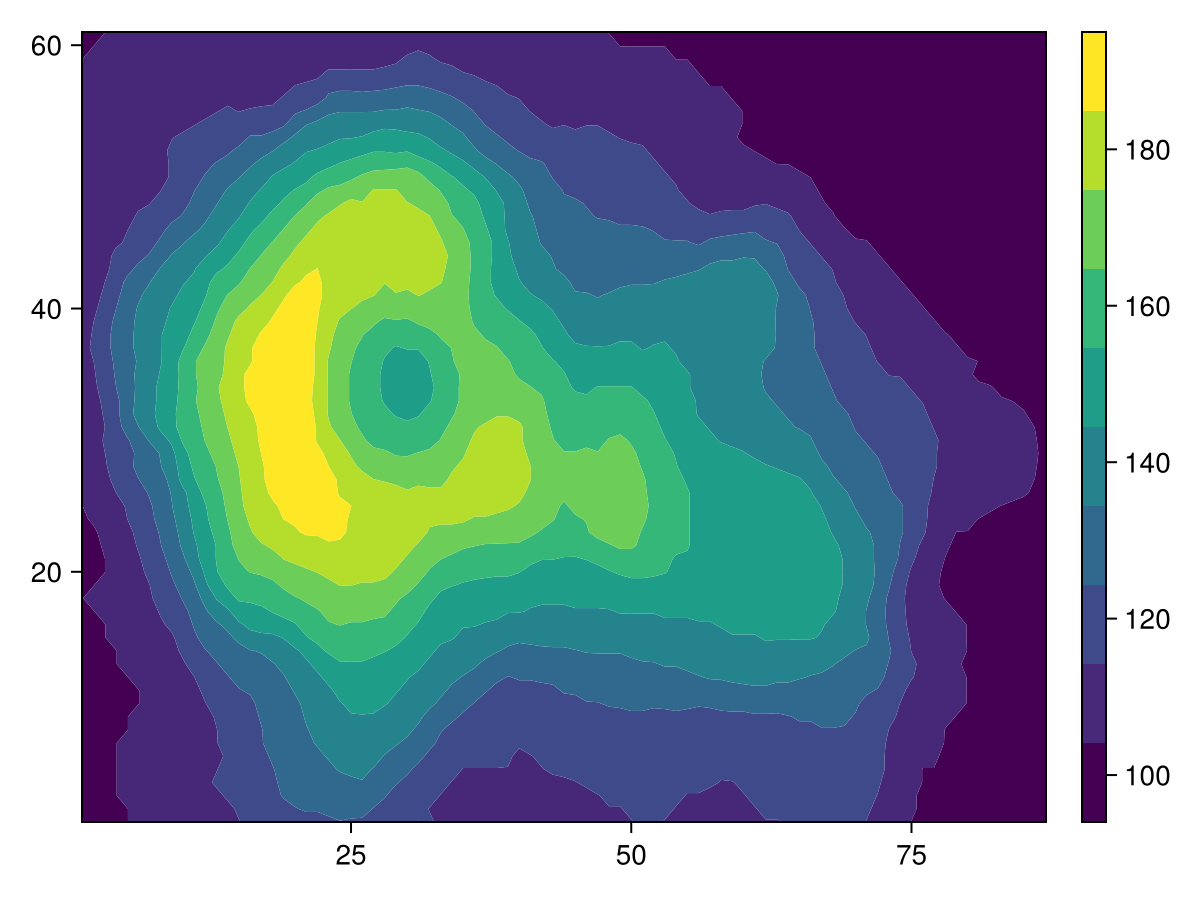
using CairoMakie
using DelimitedFiles
volcano = readdlm(Makie.assetpath("volcano.csv"), ',', Float64)
f = Figure()
ax = Axis(f[1, 1])
co = contourf!(volcano,
levels = range(100, 180, length = 10),
extendlow = :cyan, extendhigh = :magenta)
tightlimits!(ax)
Colorbar(f[1, 2], co)
f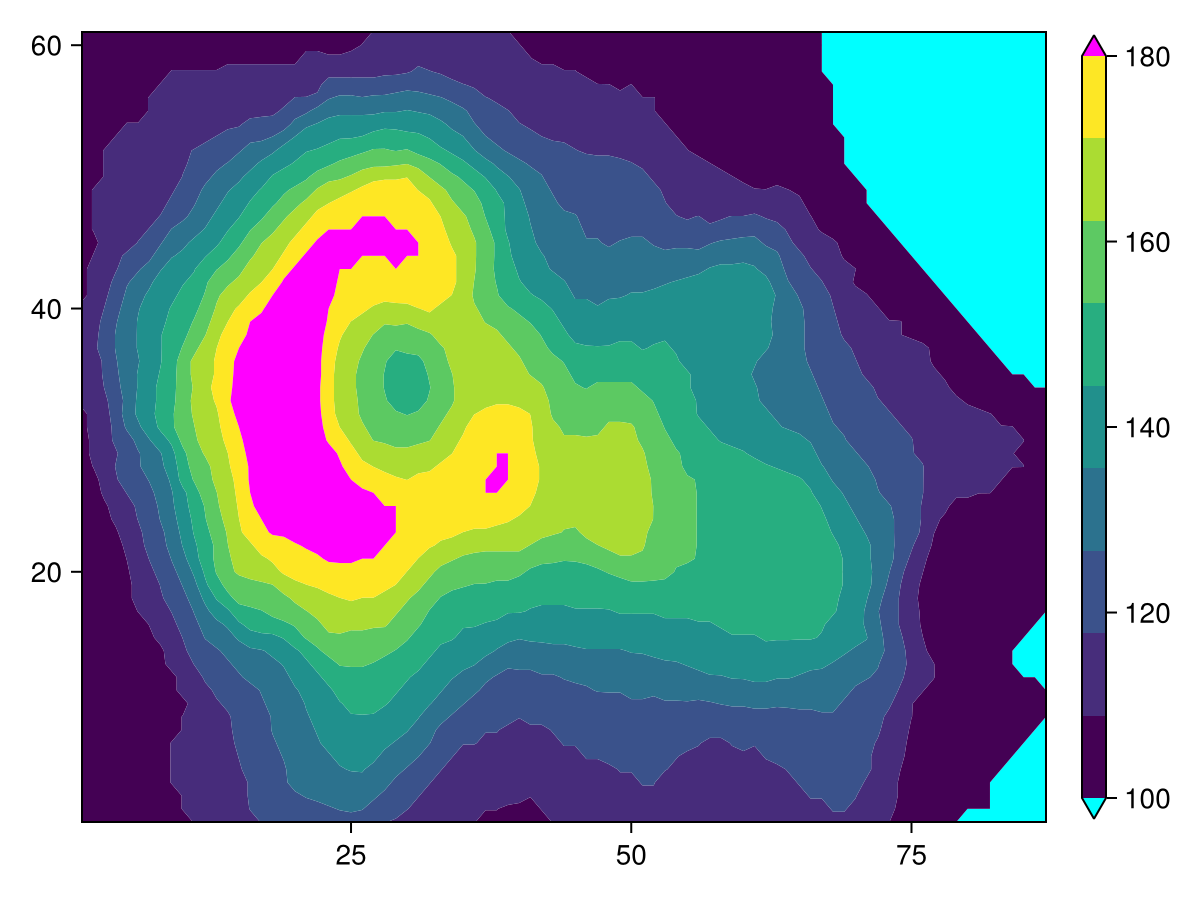
using CairoMakie
using DelimitedFiles
volcano = readdlm(Makie.assetpath("volcano.csv"), ',', Float64)
f = Figure()
ax = Axis(f[1, 1])
co = contourf!(volcano,
levels = range(100, 180, length = 10),
extendlow = :auto, extendhigh = :auto)
tightlimits!(ax)
Colorbar(f[1, 2], co)
f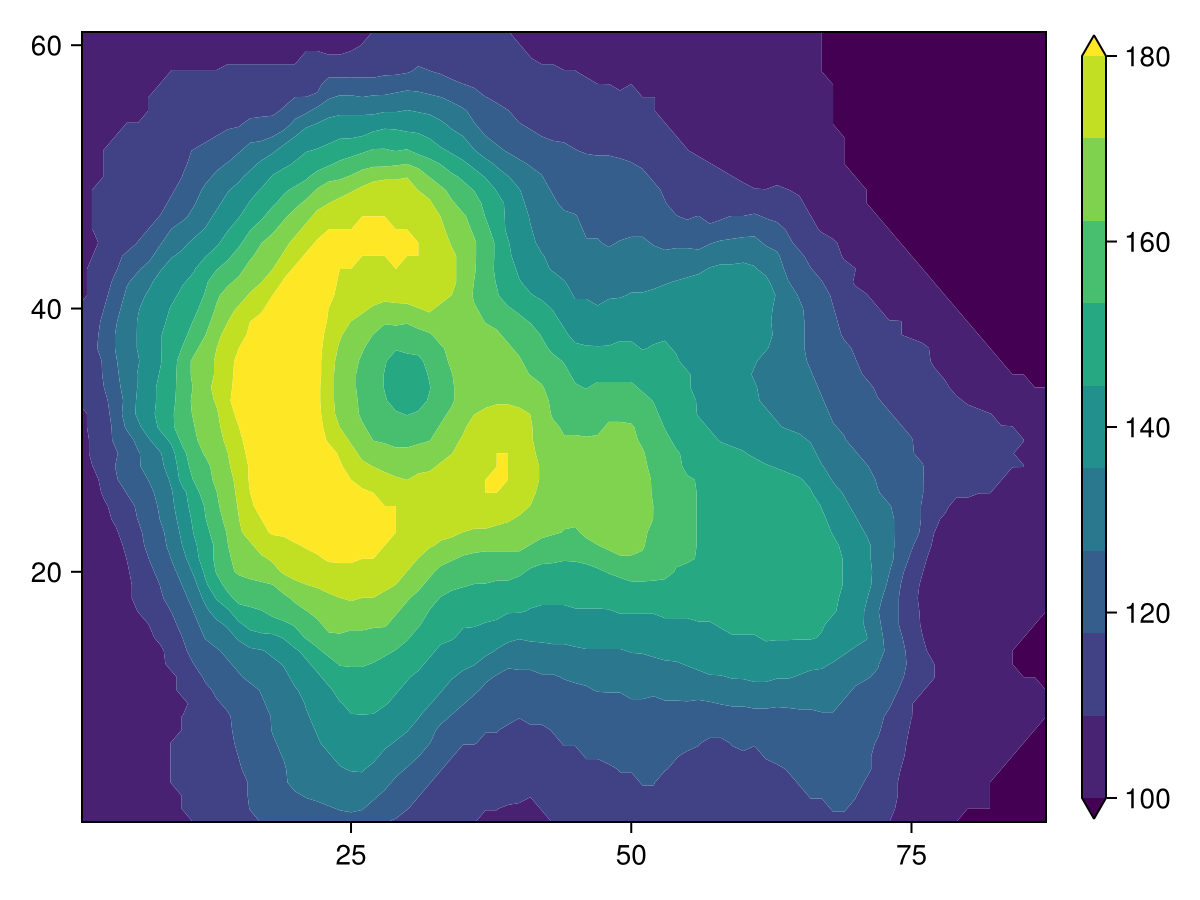
Relative mode
Sometimes it's beneficial to drop one part of the range of values, usually towards the outer boundary. Rather than specifying the levels to include manually, you can set the mode attribute to :relative and specify the levels from 0 to 1, relative to the current minimum and maximum value.
using CairoMakie
using DelimitedFiles
volcano = readdlm(Makie.assetpath("volcano.csv"), ',', Float64)
f = Figure(size = (800, 400))
Axis(f[1, 1], title = "Relative mode, drop lowest 30%")
contourf!(volcano, levels = 0.3:0.1:1, mode = :relative)
Axis(f[1, 2], title = "Normal mode")
contourf!(volcano, levels = 10)
f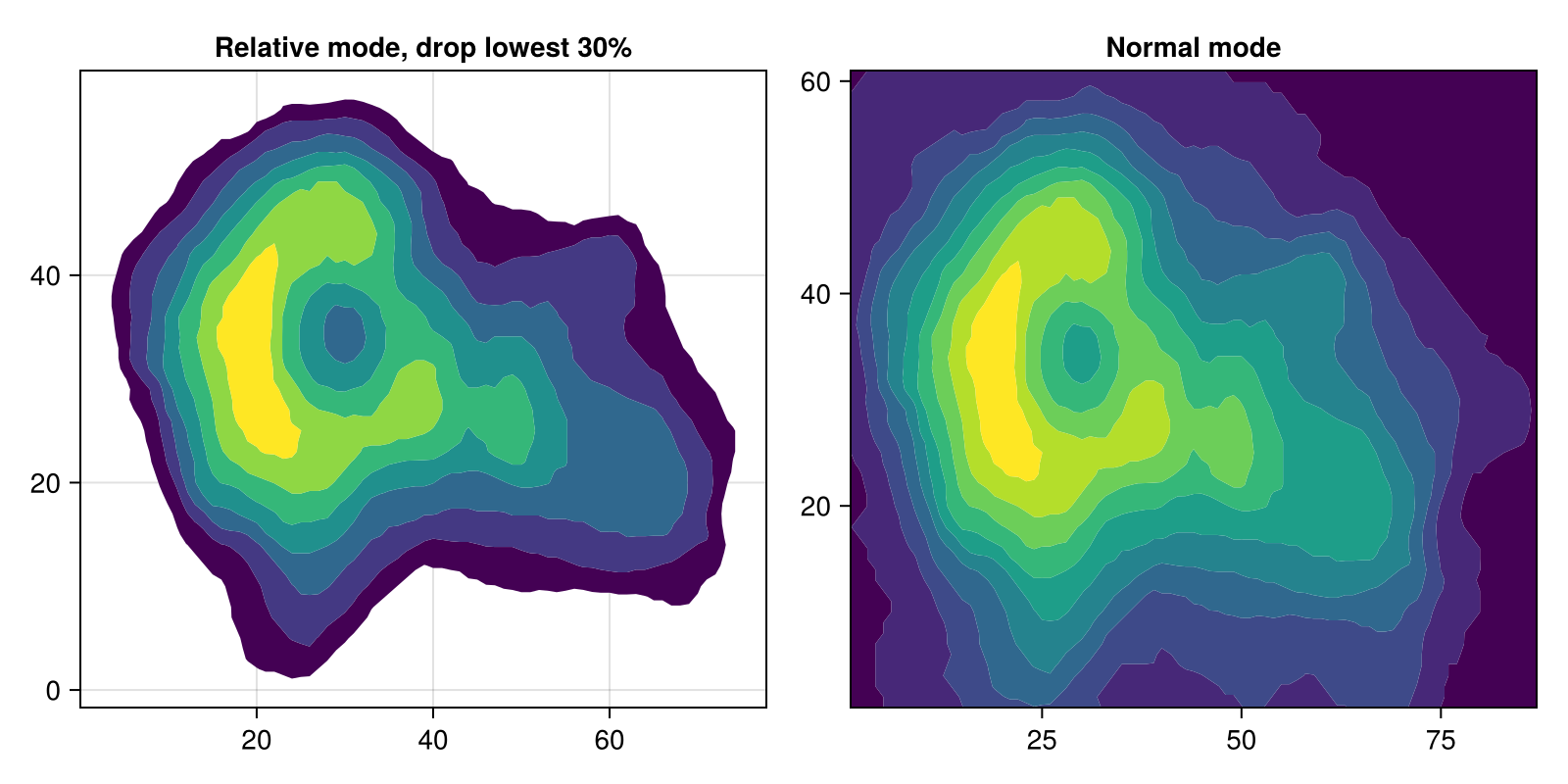
Attributes
clip_planes
Defaults to automatic
Clip planes offer a way to do clipping in 3D space. You can set a Vector of up to 8 Plane3f planes here, behind which plots will be clipped (i.e. become invisible). By default clip planes are inherited from the parent plot or scene. You can remove parent clip_planes by passing Plane3f[].
colormap
Defaults to @inherit colormap
No docs available.
colorscale
Defaults to identity
No docs available.
depth_shift
Defaults to 0.0
adjusts the depth value of a plot after all other transformations, i.e. in clip space, where 0 <= depth <= 1. This only applies to GLMakie and WGLMakie and can be used to adjust render order (like a tunable overdraw).
extendhigh
Defaults to nothing
In :normal mode, if you want to show a band from the high edge to Inf, set extendhigh to :auto to give the extension the same color as the last level, or specify a color directly (default nothing means no extended band).
extendlow
Defaults to nothing
In :normal mode, if you want to show a band from -Inf to the low edge, set extendlow to :auto to give the extension the same color as the first level, or specify a color directly (default nothing means no extended band).
fxaa
Defaults to true
adjusts whether the plot is rendered with fxaa (anti-aliasing, GLMakie only).
inspectable
Defaults to true
sets whether this plot should be seen by DataInspector.
inspector_clear
Defaults to automatic
Sets a callback function (inspector, plot) -> ... for cleaning up custom indicators in DataInspector.
inspector_hover
Defaults to automatic
Sets a callback function (inspector, plot, index) -> ... which replaces the default show_data methods.
inspector_label
Defaults to automatic
Sets a callback function (plot, index, position) -> string which replaces the default label generated by DataInspector.
levels
Defaults to 10
Can be either
an
Intthat produces n equally wide levels or bandsan
AbstractVector{<:Real}that lists n consecutive edges from low to high, which result in n-1 levels or bands
If levels is an Int, the contourf plot will be rectangular as all zs values will be covered edge to edge. This is why Axis defaults to tight limits for such contourf plots. If you specify levels as an AbstractVector{<:Real}, however, note that the axis limits include the default margins because the contourf plot can have an irregular shape. You can use tightlimits!(ax) to tighten the limits similar to the Int behavior.
mode
Defaults to :normal
Determines how the levels attribute is interpreted, either :normal or :relative. In :normal mode, the levels correspond directly to the z values. In :relative mode, you specify edges by the fraction between minimum and maximum value of zs. This can be used for example to draw bands for the upper 90% while excluding the lower 10% with levels = 0.1:0.1:1.0, mode = :relative.
model
Defaults to automatic
Sets a model matrix for the plot. This overrides adjustments made with translate!, rotate! and scale!.
nan_color
Defaults to :transparent
No docs available.
overdraw
Defaults to false
Controls if the plot will draw over other plots. This specifically means ignoring depth checks in GL backends
space
Defaults to :data
sets the transformation space for box encompassing the plot. See Makie.spaces() for possible inputs.
ssao
Defaults to false
Adjusts whether the plot is rendered with ssao (screen space ambient occlusion). Note that this only makes sense in 3D plots and is only applicable with fxaa = true.
transformation
Defaults to automatic
No docs available.
transparency
Defaults to false
Adjusts how the plot deals with transparency. In GLMakie transparency = true results in using Order Independent Transparency.
visible
Defaults to true
Controls whether the plot will be rendered or not.