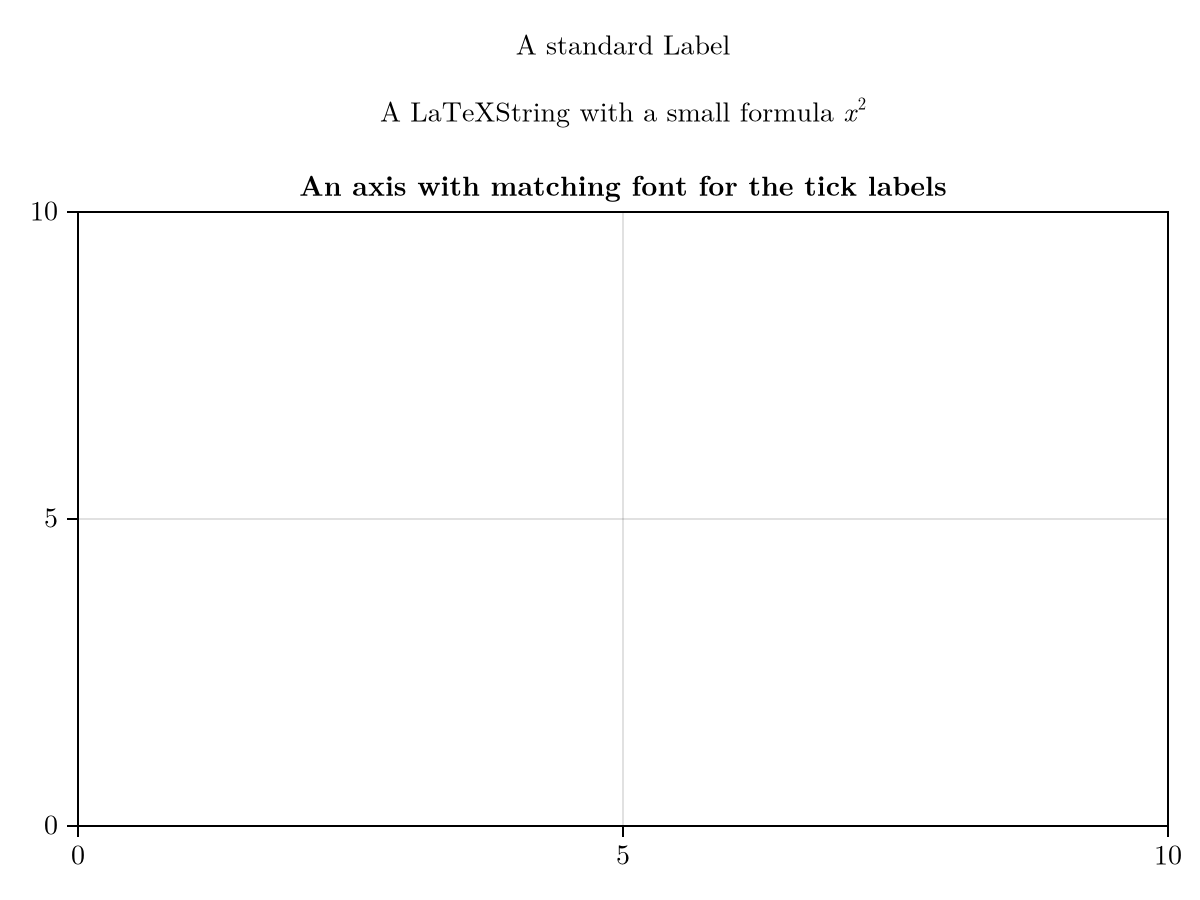LaTeX
Makie can render LaTeX strings from the LaTeXStrings.jl package using MathTeXEngine.jl.
While this engine is responsive enough for use in GLMakie, it only supports a subset of LaTeX's most used commands.
Using L-strings
You can pass LaTeXString objects to almost any object with text labels. They are constructed using the L string macro prefix. The whole string is interpreted as an equation if it doesn't contain an unescaped $.
julia
using CairoMakie
f = Figure(fontsize = 18)
Axis(f[1, 1],
title = L"\forall \mathcal{X} \in \mathbb{R} \quad \frac{x + y}{\sin(k^2)}",
xlabel = L"\sum_a^b{xy} + \mathscr{L}",
ylabel = L"\sqrt{\frac{a}{b}} - \mathfrak{W}"
)
f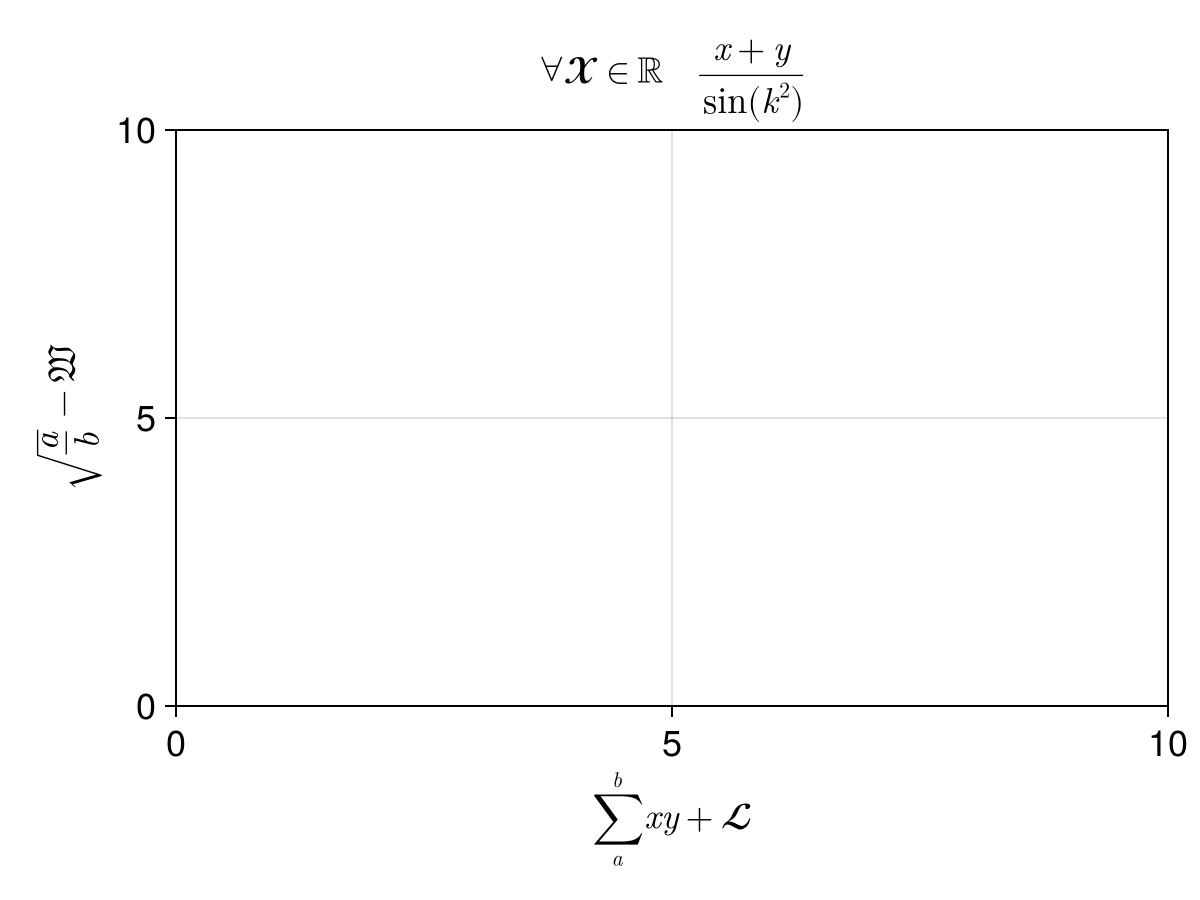
You can also mix math-mode and text-mode. For string interpolation use %$instead of $:
julia
using CairoMakie
f = Figure(fontsize = 18)
t = "text"
Axis(f[1,1], title=L"Some %$(t) and some math: $\frac{2\alpha+1}{y}$")
f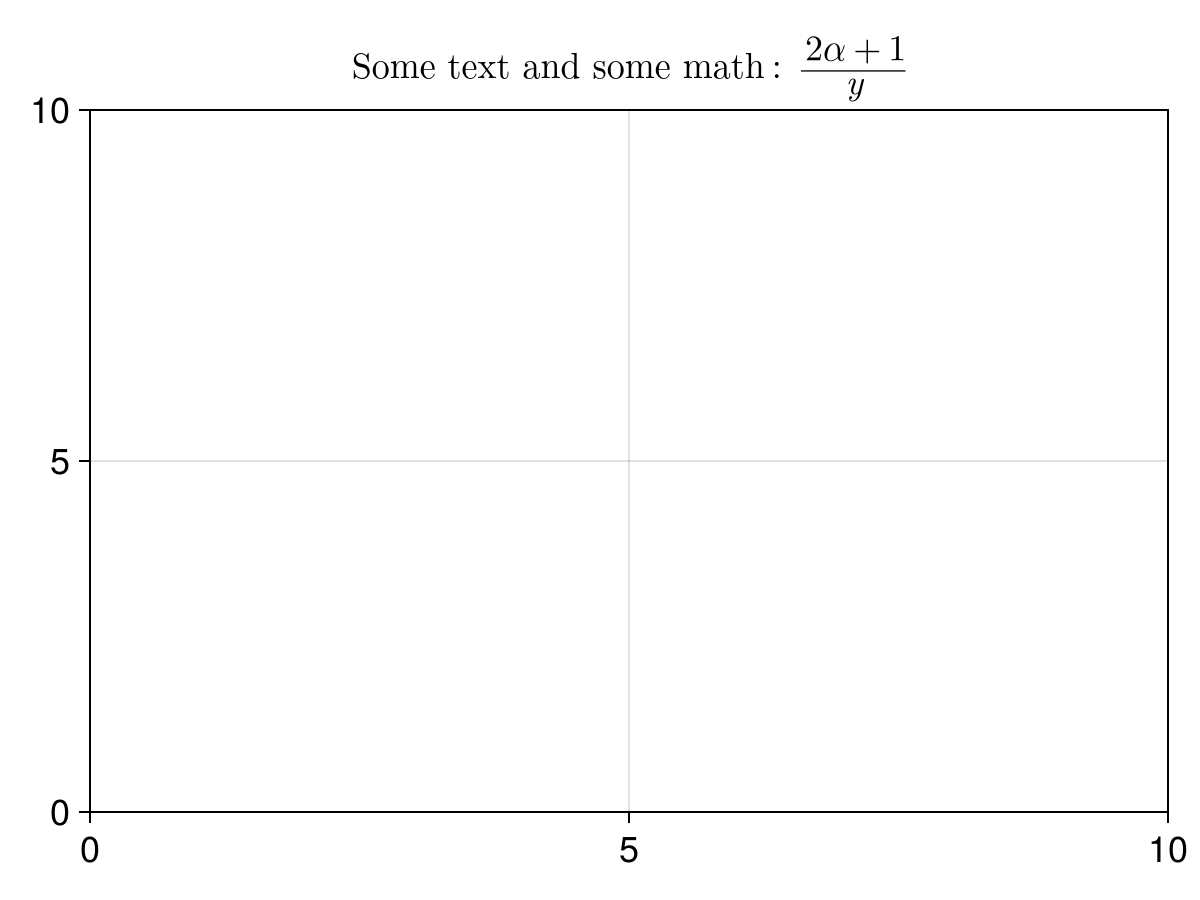
Uniformizing the fonts
We provide a LaTeX theme to easily switch to the LaTeX default fonts for all the text.
julia
using CairoMakie
with_theme(theme_latexfonts()) do
fig = Figure()
Label(fig[1, 1], "A standard Label", tellwidth = false)
Label(fig[2, 1], L"A LaTeXString with a small formula $x^2$", tellwidth = false)
Axis(fig[3, 1], title = "An axis with matching font for the tick labels")
fig
end