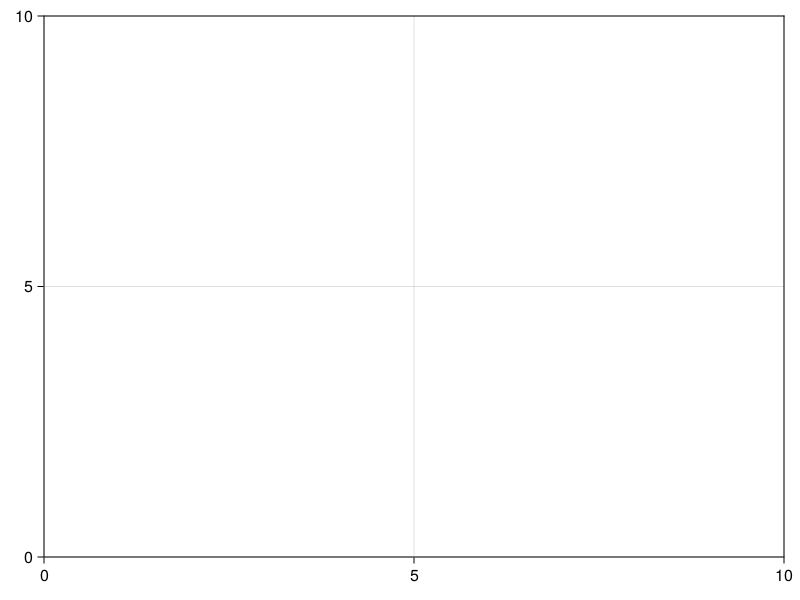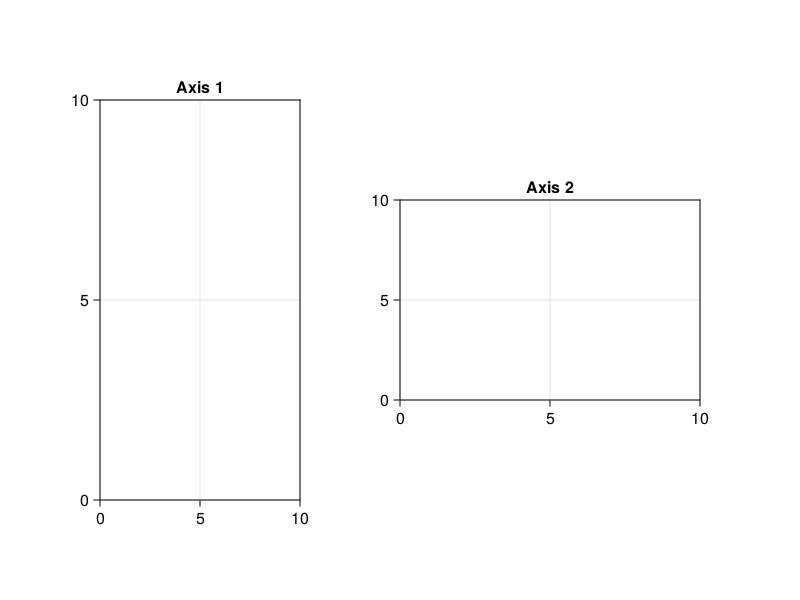Blocks
Blocks
are objects which can be added to a
Figure
or
Scene
and have their location and size controlled by a
GridLayout
. In of itself, a
Block
is an abstract type. A
Figure
has its own internal
GridLayout
and therefore offers simplified syntax for adding blocks to it. If you want to work with a bare
Scene
, you can attach a
GridLayout
to its pixel area.
Note
A layout only controls an object's position or bounding box. A
Block
can be controlled by the GridLayout of a Figure but not be added as a visual to the Figure. A
Block
can also be added to a Scene without being inside any GridLayout, if you specify the bounding box yourself.
Adding to a
Figure
Here's one way to add a
Block
, in this case an
Axis
, to a Figure.
using CairoMakie
f = Figure()
ax = Axis(f[1, 1])
f Specifying a boundingbox directly
Sometimes you just want to place a
Block
in a specific location, without it being controlled by a dynamic layout. You can do this by setting the
bbox
parameter, which is usually controlled by the layout, manually. The boundingbox should be a 2D
Rect
, and can also be an Observable if you plan to change it dynamically. The function
BBox
creates an
Rect2f
, but instead of passing origin and widths, you pass left, right, bottom and top boundaries directly.
Here's an example where two axes are placed manually:
using CairoMakie
f = Figure()
Axis(f, bbox = BBox(100, 300, 100, 500), title = "Axis 1")
Axis(f, bbox = BBox(400, 700, 200, 400), title = "Axis 2")
f Deleting blocks
To remove blocks from their layout and the figure or scene, use
delete!(block)
.
These docs were autogenerated using Makie: v0.18.4, GLMakie: v0.7.4, CairoMakie: v0.9.4, WGLMakie: v0.7.4